HTML5 has come a long way! It is now supported by all major desktop and mobile web browsers (Google's Chrome, Mozilla Firefox, Safari e.t.c) It is more consistent and has added a lot of new APIs that make creating web applications easy. Some features,
- New Doctype.
- New parsing rules.
- New APIs : video, progress, nav, canvas etc.
- New input attributes: date, time, email, and URL.
- Drag & Drop API ...
- Read more : http://www.w3.org/TR/html5-diff/
HTML5 - Hello World! Example for beginners
<!DOCTYPE html>
<html lang="en">
<head>
<meta charset="utf-8">
<title>HTML5 : Hello World Example</title>
</head>
<body>
<h1>Hello World</h1>
<p>
Hey there!
</p>
</body>
</html>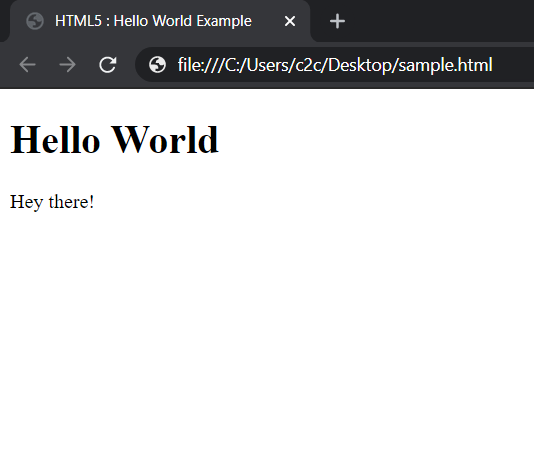
HTML5 Hello World Example Code Browser Output
As a student, the best thing about Html5 is its doctype (no need for any namespace). In <html> tag you can set language example : lang="en"
Related Questions:
What does HTML stands for?
HTML acronym stands for Hyper Text Markup Language.What does HTML5 stands for?
HTML5 acronym stands for Hyper Text Markup Language - version 5.
What extension does HTML5 files have?
You can save them as .html, .htmHow to know if a webpage is HTML5?
The file should have the doctype <!DOCTYPE html>Where can I write HTML5 code? Do I need a special tool?
No, you can write HTML5 code in any text editor like Notepad on Windows or Text Edit on macOS.How to run HTML5 code?
Simply run the file by doubling-clicking on it, it will open in your default browser - Chrome, Firefox or Safari.
More Posts related to Html,
- How to remove old 404 pages ulrs from Google crawler
- W3 HTML validator warning Unable to Determine Parse Mode
- Comprehensive 256 Ascii code table with Html Hex IBM Microsoft Key
- Align html element at the center of page vertically and horizontally
- HTML Images - Attributes and Formats
- 9 Border to DIV Element in HTML Examples
- Create HTML button that looks like a href hyperlink
- What is the doctype for HTML5?
- Simple Crossword Puzzle example using Pure HTML, CSS and JavaScript
- How to make a div tag clickable
- The author stylesheet specified in tag script is too long - document contains 21759 bytes whereas the limit is 10000 bytes
- W3 : character data is not allowed here html validation error
- How to set background color in HTML page?
- Auto Refresh Webpage after every x Second or Minute using Meta Tag?
- Default speed of Marquee tag : SCROLLAMOUNT
- Get HTML table td, tr or th inner content value with id or name attribute
- How to add multiple spaces between html page text
- Chessboard with pieces using pure HTML and CSS
- How to turn off autocomplete in input fields in HTML Form
- remove div vertical scroll
- Fibonacci series from 1 to 500 table
- Remove Html head and body tags from ckeditor source
- reCaptcha Verification expired. Check the checkbox again
- HTML5 CSS3 Color Codes List
- All directional arrows codes for HTML
More Posts:
- [Fix] Microsoft teams error code 503 - Failed to reach https - Teams
- Running Android Lint has encountered a problem NullPointerException Error - Android
- Fix: zsh: command not found: adb (Android) - MacOS
- fix fatal: --local can only be used inside a git repository error - Git
- How to Get List of All Country Codes in Java Using Locale Class - Java
- PowerShell: How to Get Folder Size - Powershell
- How to install Apache Maven on Ubuntu - Ubuntu
- How to Execute cURL Command from Python Code - Python