When your SharePoint site throws an error, it just says "Sorry something went wrong - An unexpected error has occurred" and expects the developer to put more effort into finding the exact issue. That is quite frustrating at times !!
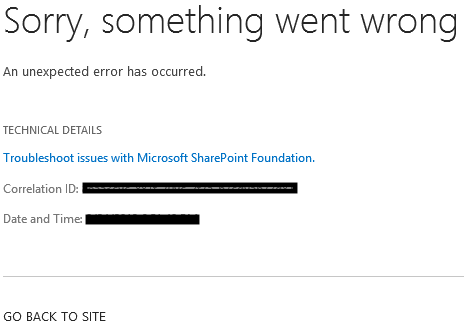
The SharePoint Logs are stored on your Server(s) at location HIVE\LOGS, HIVE is the path containing libraries and files for the installed SharePoint version. Usually, HIVE is --> C:\Program Files\Common Files\Microsoft Shared\Web Server Extensions
As a developer, you need to scan through all your logs, find the relevant log (based on date-time stamp), scan and identify all servers to find more information on the error (use the 'Date and Time' value). Then open the file and search for 'Correlation ID', this will give you more specific details about the error.
This can take up some time for locating the exact error and issue.
Is there an easier way? -Yes.
⚡️ PowerShell Merge-SPlogfile
Use PowerShell command 'Merge-SPLogFile' to filter logs from all SharePoint servers in the FARM based on the Correlation ID http://code2care.org/2015/merge-splogfile-sharepoint-correlation-id-error⚡️ SharePoint ULS Log Viewer
This is a free Codeplex tool for viewing ULS logs http://ulsviewer.codeplex.comPS - This approach does not work for SharePoint Online and will only work for on premises installations. For SPO, reach out to Microsoft Support to get more details on the error.
Have Questions? Post them here!
- SharePoint error - An exception occurred when trying to issue security token: This implementation is not part of the Windows Platform FIPS validated cryptographic algorithms..
- PowerShell iterate and get all SharePoint sites and sub sites
- SharePoint Online: Editing session has ended Message
- How to Share Microsoft SharePoint Site with Users or Groups
- How to delete SharePoint Online List Item using REST API
- SharePoint List excel import - This table exceeds the maximum number of supported rows
- How to disable SharePoint subsite creation option for owners
- SharePoint 2010 August 2015 Update KB3055049 - Duplicate Document ID issue bug fixed
- SharePoint Server 2016 Preview installation error - This Product Key isn't a valid Microsoft Office 2016 Product Key. Check that you've entered it correctly.
- How to upload file programmatically to SharePoint Document Library using Server Object Model C# .Net
- Access URL for SharePoint Tenant Admin Center (Online Office 365)
- Error when deleting SharePoint Online folder or file
- How to extend retiring SharePoint 2010 Workflows and continue with Office 365
- How to generate client id and secret to register SharePoint App with OAuth
- How to delete SharePoint List Item programmatically using C#.Net
- How to retrieve all SharePoint Online List Items using Rest API
- [Solved] SharePoint Search Internal server error exception
- Create SharePoint Site Collection using PowerShell New-SPSite
- Fix SharePoint PowerShell error - The term Get-SPweb is not recognized as the name of a cmdlet function script file or operable program
- How to enable anonymous public access for SharePoint Online site collection, file, folder without login ?
- SharePoint Server 2016 installation System Hardware requirements
- How to create SharePoint Online List Item using REST API
- Changed AD user display name showing old name in SharePoint
- Recommended size and resolution for SharePoint Online Site logo
- Microsoft 365: How to Turn Off Delve in SharePoint Online for All Users
- How to Create AWS SNS Topic using AWS CLI - AWS
- What is the Max and Minimum Value of int type in Python? - Python
- Add Bookmark macOS Safari - MacOS
- How to Clear Cache for a website (URL) in Safari for Mac - MacOS
- Java Generics explained with simple definition and examples - Java
- Bash Command to Download a File From URL - Bash
- PHP Code for sending Emails - PHP
- Fix: Invalid Gradle JDK configuration found. Could not find the required JavaSDK - Gradle